Learn how Pay Compliment works
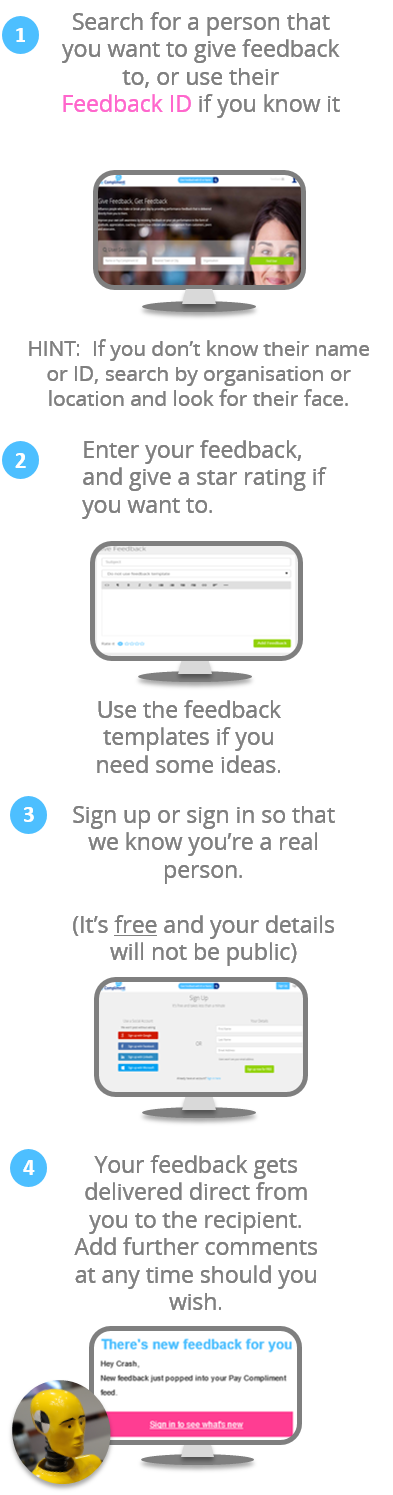
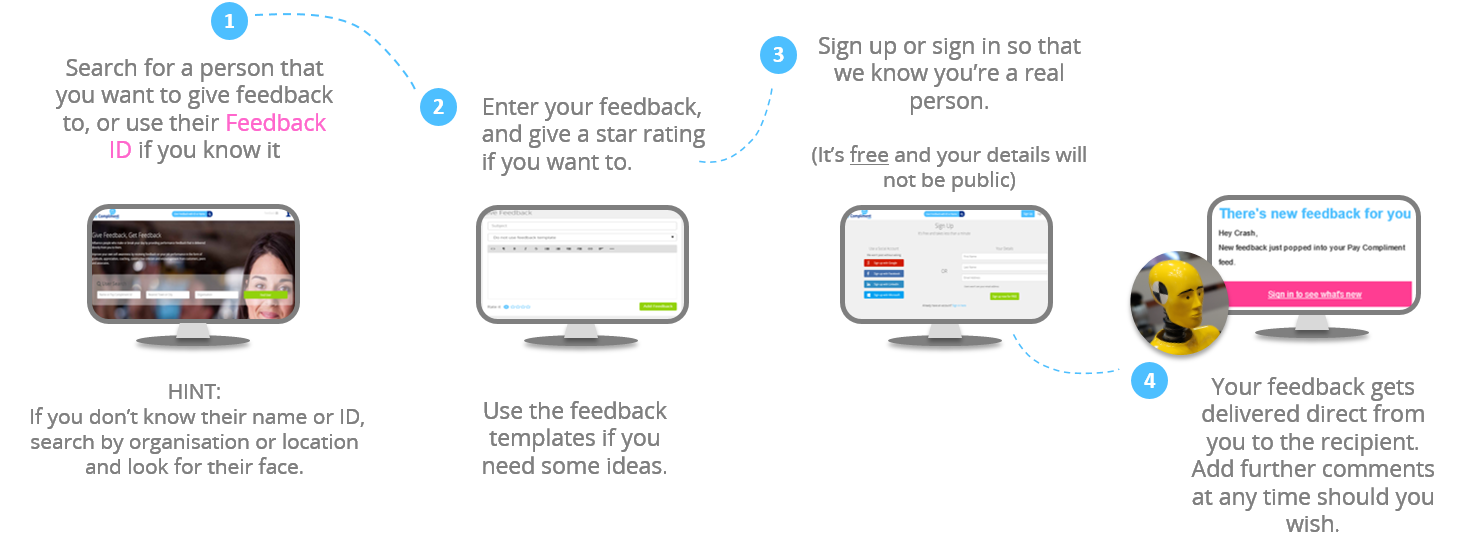
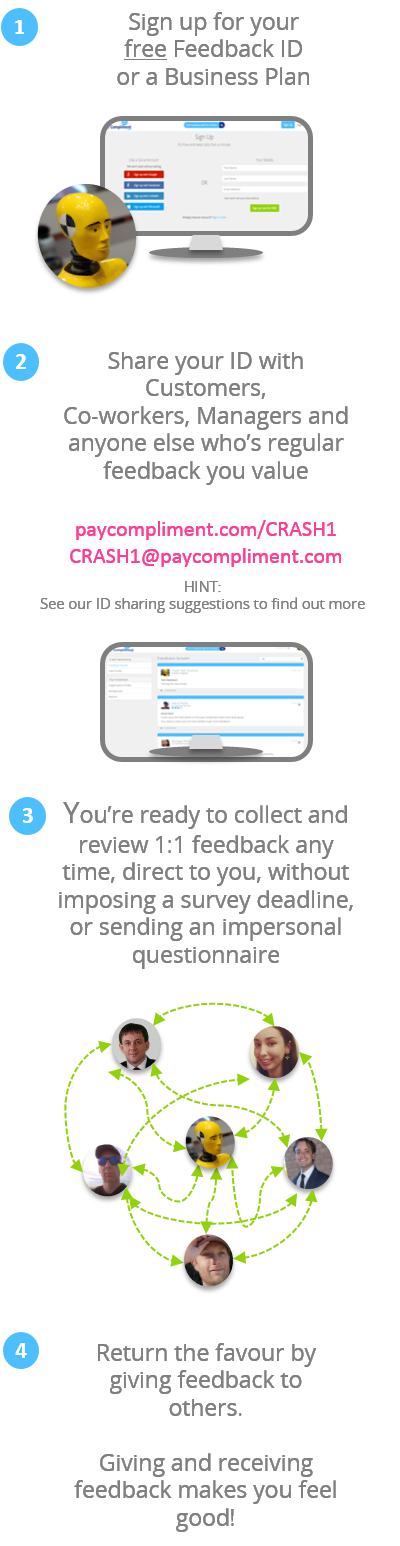
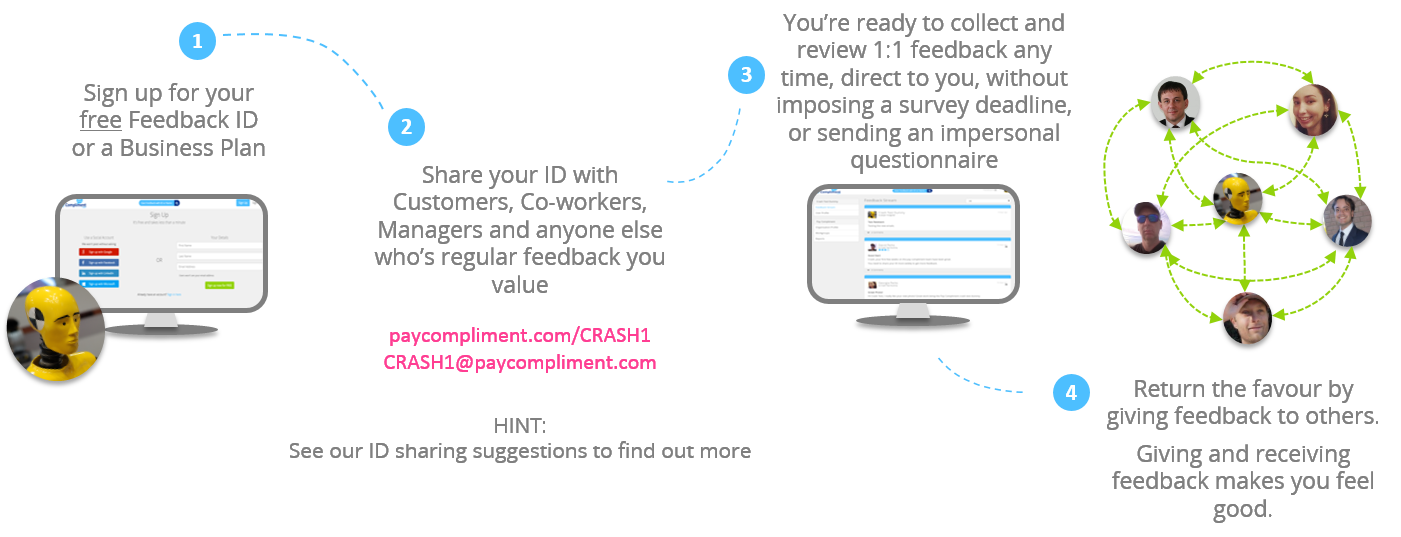
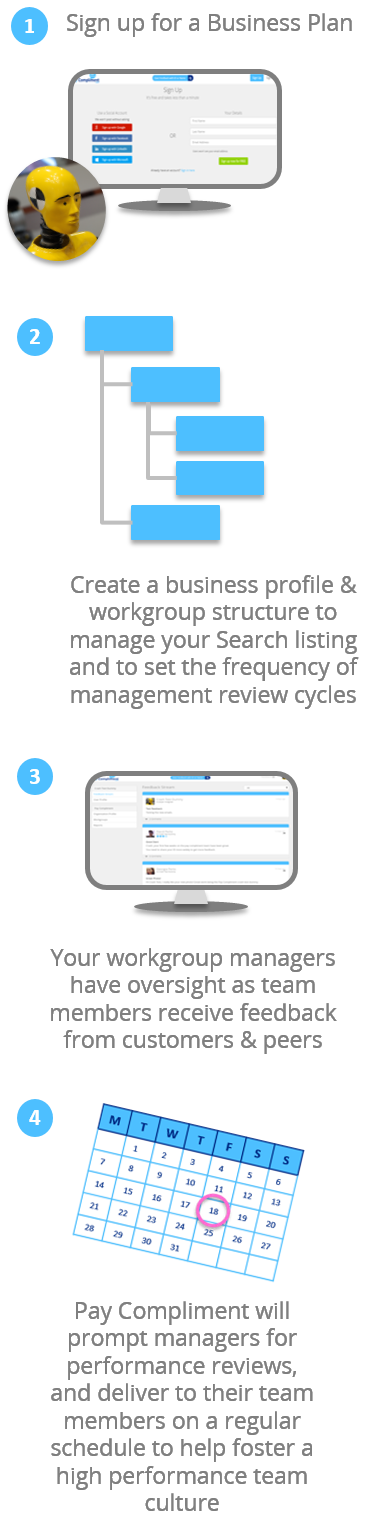
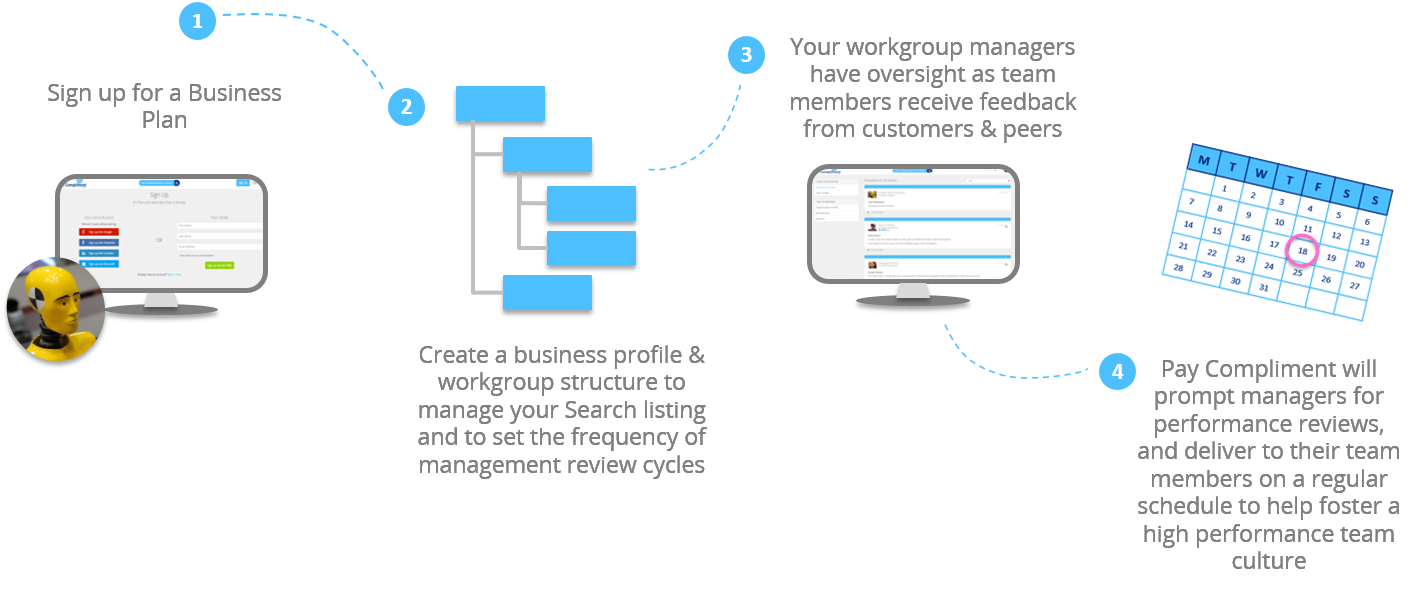
Learn about giving feedback
When you give feedback, it goes directly to the person it’s intended for, not onto a public forum or into a black hole waiting to be turned into meaningless trends and statistics. If that person is part of a larger organisation, their manager will see your feedback too.
To give feedback, you’ll either need to know the recipient’s Pay Compliment ID, or you will need to find them in search.
Learn how to give feedback by email
For convenience you can also give feedback via email. eMailing feedback is particularly easy if you’re at the office or on the move with your mobile phone in hand.
When you email feedback to someone, simply address your email to their PayComplimentID@paycompliment.com. Providing that you are sending from a registered email address, your feedback will be published to their Feedback Stream.
eMailing feedback is also quick and easy way to send the same feedback to multiple people. Just add each recipient to the same email, and each will receive your feedback to their individual Feedback Stream.
Learn how to register for your FREE account
To use Pay Compliment, you will need to create an account. This is free and only takes a few seconds. We don’t need any credit card information for a personal account and we don’t list your subscription profile publicly in search.
It’s up to you to share your Pay Compliment ID if you want to receive feedback.
If you’re not good with passwords you can register with your social media account and use this to sign in when you return to the Pay Compliment site.
One place for customer and employee feedback
You can either register as a business from the get-go, or add a business subscription to your existing account. We need some basic information and valid credit card details to start your business plan.
Once you have a business plan, you can create workgroups to represent the structure of your organisation, and add members to the workgroups.
You decide which workgroups you want to be found in search, and which you want to remain private.
Learn how to create a workgroup
As a business subscriber, you will use workgroups to manage the way your staff members are organised and appear in search.
You can have as many workgroups as you need to reflect your organisation structure. Each workgroup can have its own settings to reflect how the employees within it receive their feedback.
Register for FREE and upgrade at any time
